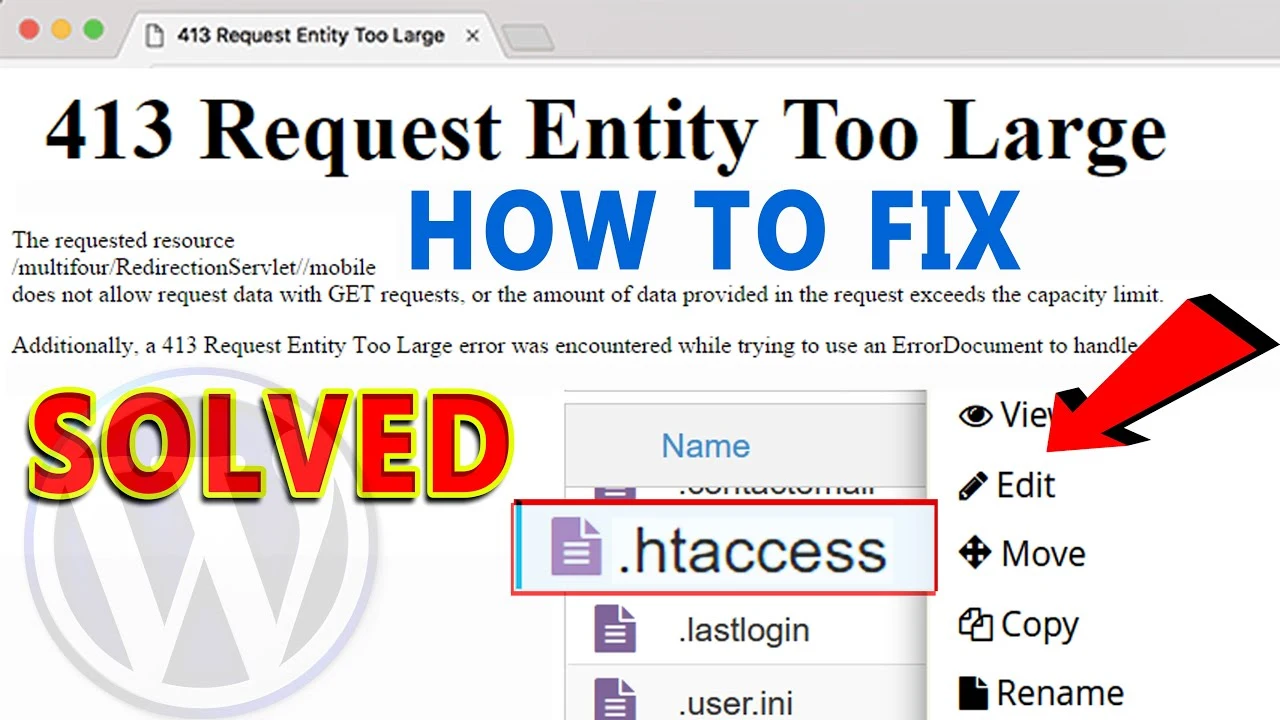When it comes to web servers, Nginx is a popular choice due to its high performance, scalability, and versatility. However, like any other technology, Nginx can encounter errors that may disrupt the normal functioning of a website. One such error is the “Nginx Error: 413 Request Entity Too Large.” In this article, we will delve into the details of this error, its causes, and possible solutions. So, if you’ve encountered this error and are looking for answers, you’ve come to the right place!
Contents
- 1 Nginx Error: 413 Request Entity Too Large
- 1.1
- 1.2 Causes of Nginx Error: 413 Request Entity Too Large
- 1.3 Solutions for Nginx Error: 413 Request Entity Too Large
- 1.4 Frequently Asked Questions (FAQs)
- 1.4.1 How can I determine the current client_max_body_size value in Nginx?
- 1.4.2 What is the default client_max_body_size value in Nginx?
- 1.4.3 Are there any security implications of increasing the client_max_body_size value?
- 1.4.4 Can I customize the error message displayed for the “Nginx Error: 413 Request Entity Too Large”?
- 1.4.5 Are there any other HTTP error codes related to request size limits?
- 1.4.6 What other performance optimizations can I apply to Nginx?
- 1.5 Conclusion
Nginx Error: 413 Request Entity Too Large
At its core, the “Nginx Error: 413 Request Entity Too Large” occurs when a user tries to upload a file or data that exceeds the maximum allowed size on the server. Essentially, Nginx sets a limit on the size of data it can receive in an HTTP request. When this limit is exceeded, Nginx responds with the “413 Request Entity Too Large” error message. This error can be frustrating for both website owners and users, but there are ways to address it effectively.
Causes of Nginx Error: 413 Request Entity Too Large
There are several reasons why you may encounter the “Nginx Error: 413 Request Entity Too Large.” Let’s explore some common causes:
1. Insufficient client_max_body_size value
One possible cause of this error is an insufficient value set for the client_max_body_size directive in the Nginx configuration. By default, this value is usually set to a relatively small size, such as 1 megabyte (MB). If you’re attempting to upload a file larger than this limit, Nginx will trigger the error. Increasing the client_max_body_size value can resolve this issue.
2. Large file uploads
Another common cause of the Common Nginx Error is attempting to upload a file that exceeds the maximum size allowed by the server configuration. This limit can be set by both Nginx and the backend application. If the file you’re uploading exceeds this limit, the error will be triggered.
3. Proxy buffers too small
When Nginx acts as a reverse proxy for another server, such as an application server, it uses buffers to store the request and response data. If the proxy buffers are smaller than the size of the request entity, Nginx may return the “413 Request Entity Too Large” error.
Solutions for Nginx Error: 413 Request Entity Too Large
Encountering the “Nginx Error: 413 Request Entity Too Large” doesn’t mean you’re out of luck. There are several solutions you can implement to overcome this error and get your website running smoothly again.
1. Adjusting client_max_body_size
To address the issue of an insufficient client_max_body_size value, you can increase it in your Nginx configuration file. Locate the http block and add or modify the client_max_body_size directive, specifying a larger value that suits your needs. For example: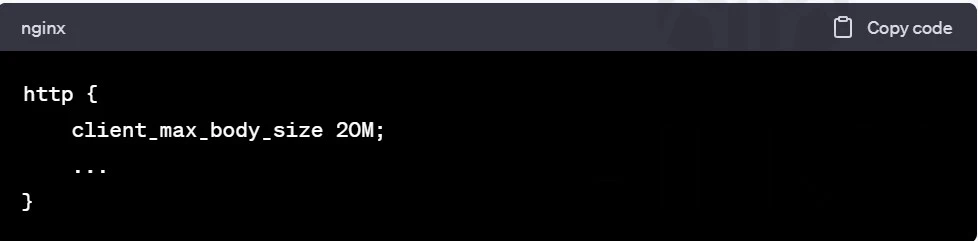 In this example, we’ve increased the
In this example, we’ve increased the client_max_body_size to 20 megabytes (MB). Don’t forget to restart Nginx for the changes to take effect.
2. Modifying server configuration
If you’re encountering the error due to a file upload exceeding the server’s limit, you can modify the server configuration to allow larger file sizes. Locate the relevant server block in your Nginx configuration file and add or modify the client_max_body_size directive within it. For example: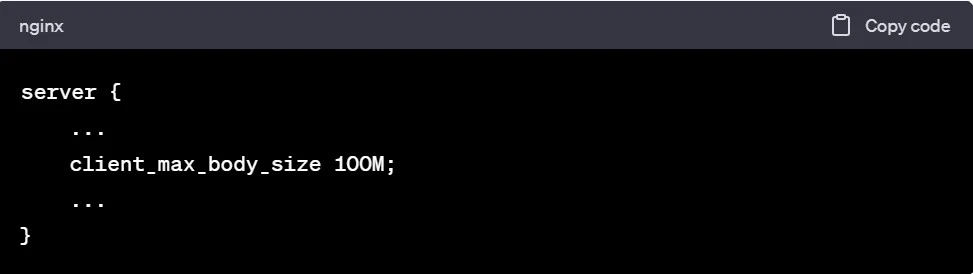
In this case, we’ve increased the limit to 100MB. Remember to restart Nginx after making the changes.
You Might Also Like,
Step-by-Step Guide to Fix 500 Internal Server Error Nginx? [9 Solutions]
3. Adjusting proxy buffer settings
If Nginx is acting as a reverse proxy, you may need to adjust the proxy buffer settings to accommodate larger request entities. Locate the relevant location block in your Nginx configuration file and modify the proxy_buffer_size and proxy_buffers directives. For example:
These values can be adjusted based on your specific requirements. Remember to restart Nginx for the changes to take effect.
Frequently Asked Questions (FAQs)
How can I determine the current client_max_body_size value in Nginx?
To check the current client_max_body_size value, you can examine your Nginx configuration file and search for the client_max_body_size directive. The value specified there indicates the current limit set by Nginx.
What is the default client_max_body_size value in Nginx?
The default client_max_body_size value in Nginx is often set to 1 megabyte (MB). This limit can be increased according to your needs.
Are there any security implications of increasing the client_max_body_size value?
Increasing the client_max_body_size value should be done carefully. It’s important to consider the potential impact on server resources and ensure that your application has appropriate security measures in place to handle larger requests.
Can I customize the error message displayed for the “Nginx Error: 413 Request Entity Too Large”?
Yes, you can customize the error message by modifying your Nginx configuration file. Locate the error_page directive and add a custom error page with the desired message.
Yes, besides the “Nginx Error: 413 Request Entity Too Large,” there are other HTTP error codes related to request size limits, such as the “Nginx Error: 414 Request-URI Too Long” and the “Nginx Error: 431 Request Header Fields Too Large.”
What other performance optimizations can I apply to Nginx?
Nginx offers various performance optimizations, such as enabling caching, configuring gzip compression, and implementing load balancing. These optimizations can significantly improve your website’s performance and user experience.
Conclusion
Encountering the “Nginx Error: 413 Request Entity Too Large” can be frustrating, but with the right solutions, you can overcome this obstacle and ensure smooth file uploads on your website. By adjusting the relevant configuration values and buffer settings, you can accommodate larger requests and prevent errors from occurring. Remember to carefully consider the impact on server resources and security when making these changes. With Nginx’s flexibility and your newfound knowledge, you can confidently manage and resolve this error, providing a seamless experience for your website visitors.