In today’s digital age, anonymity is often sought after on various online platforms. One such platform is Omegle, a popular online chat website that allows users to connect with strangers. It has gained immense popularity due to its unique concept of connecting people from all around the world. However, there may be situations where you need to find someone’s IP address on Omegle for various reasons, such as tracking down malicious users or reporting inappropriate behavior. In this article, we will explore the topic of Omegle IP puller/locator and learn how to pull IP on Omegle.
Contents
- 1 Omegle IP Puller/Locator: What is it?
- 1.1 Is it Legal to Pull IP on Omegle?
- 1.2 How to Pull IP on Omegle?
- 1.2.1 Method 1: Using Wireshark To Pull IP Address
- 1.2.2 Method 2: Social Engineering
- 1.2.3 Method 3: Utilizing IP Grabber Websites
- 1.2.4 Method 4: Creating a Phishing Link
- 1.2.5 Method 5: Using Malware
- 1.2.6 Method: 6 Using Command Prompt:
- 1.2.7 Method: 7 Use Omegle IP Puller/Locator
- 1.2.8 Method: 8 Use Omegle IP Grabber – Grabify
- 1.3 FAQs (Frequently Asked Questions)
- 1.3.1 Q1: Can I pull someone’s IP on Omegle without their knowledge?
- 1.3.2 Q2: Is it safe to use an omeagle ip locator?
- 1.3.3 Q3: Can I trace the location of someone’s IP address from Omegle?
- 1.3.4 Q4: Are there any legal alternatives to pulling IP on Omegle?
- 1.3.5 Q5: Can I protect my IP address while using Omegle?
- 1.3.6 Q6: Can I get in trouble for pulling someone’s IP on Omegle?
- 1.3.7 Q7: Is pulling someone’s IP address on Omegle legal?
- 1.3.8 Q8: Can Omegle track my IP address?
- 1.3.9 Q9: Can I use an IP puller for legitimate purposes?
- 1.3.10 Q10: Are there any risks involved in pulling IP addresses on Omegle?
- 1.3.11 Q11: Can a VPN protect my IP address on Omegle?
- 1.3.12 Q12: Can law enforcement trace IP addresses on Omegle?
- 1.3.13 Q.13: how to get someone’s location on omegle?
- 1.3.14 Q.14 how to pull ips on omegle?
- 1.4 Conclusion
Omegle IP Puller/Locator: What is it?
An Omegle IP puller/locator is a tool or software that enables users to extract the IP address of another person they are connected to on Omegle. The IP address is a unique identifier assigned to every device connected to the internet. By obtaining someone’s IP address, you can gather information about their location and potentially identify them.
Is it Legal to Pull IP on Omegle?
Before we delve into the details of how to pull IP on Omegle, it is essential to address the legal aspect of this practice. In most jurisdictions, obtaining someone’s IP address without their consent and using it for malicious purposes is illegal. It is crucial to respect the privacy and security of others while using online platforms like Omegle.
How to Pull IP on Omegle?
If you still want to learn how to pull IP on Omegle, here are a few methods that are commonly used. It is important to note that these methods are for educational purposes only and should not be used to violate anyone’s privacy or engage in any illegal activities.
Method 1: Using Wireshark To Pull IP Address
Wireshark is a popular network protocol analyzer that can be used to capture and analyze network traffic. Here’s how you can use it to pull IP on Omegle:
- Download and install Wireshark from the official website.
- Open Wireshark and select the network interface you are using to connect to the internet.
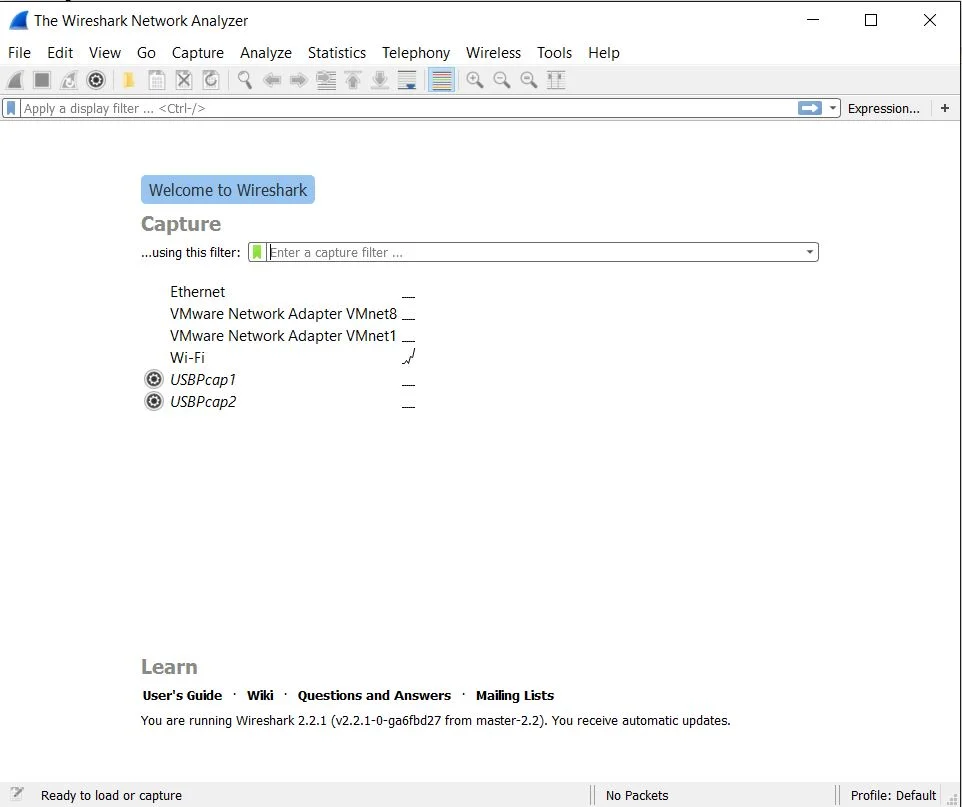
- Start capturing network traffic by clicking on the “Start” button.
- Open Omegle in your web browser and initiate a chat.
- In Wireshark, you will see a list of captured packets. Look for the ones related to the Omegle chat session.
- Extract the IP address from the packets by examining the source or destination fields.
Method 2: Social Engineering
Social engineering involves manipulating individuals to disclose sensitive information willingly. Here’s how you can attempt to pull IP on Omegle using social engineering:
- Engage in a conversation with the person on Omegle and build a rapport.
- Gain their trust and try to convince them to visit a website or click on a link you provide.
- The website or link should be designed to capture the visitor’s IP address automatically.
- Once they access the website or click on the link, their IP address will be logged.
Method 3: Utilizing IP Grabber Websites
Several websites offer IP grabber services, allowing you to obtain the IP address of Omegle users. Follow these steps to use an IP grabber website:
- Find a reputable IP grabber website that supports Omegle.
- Visit the website and familiarize yourself with its features and terms of use.
- Follow the website’s instructions to generate a unique tracking link.
- Copy the tracking link provided.
- Share the tracking link with the target user on Omegle.
- When the user clicks on the link, their IP address will be logged and displayed on the IP grabber website.
Be cautious when using IP grabber websites, as some may have malicious intentions or violate privacy laws. Always respect others’ privacy and use such tools responsibly. However, If you come across the error message Error connecting to server on Omegle then try checking your internet connection or Clearing your Browser Cache.
Method 4: Creating a Phishing Link
Phishing is a technique used to deceive individuals into revealing sensitive information. Here’s how you can create a phishing link to pull IP addresses on Omegle:
- Set up a phishing page that resembles Omegle’s login or chat interface.
- Craft a convincing message or scenario to entice the target user to click on the phishing link.
- Host the phishing page on a web server or use a service that provides hosting for phishing pages.
- Share the phishing link with the target user on Omegle.
- When the user clicks on the link and interacts with the phishing page, their IP address will be logged.
It is essential to remember that phishing is illegal and unethical. Engaging in phishing activities can lead to severe consequences.
Method 5: Using Malware
Using malware to pull IP addresses is an invasive and potentially illegal method. We strongly discourage engaging in any activities involving malware. It violates privacy laws and can harm both individuals and their devices.
Method: 6 Using Command Prompt:
The netstat command is a powerful tool used to display active network connections, including the associated IP addresses. By using netstat in Command Prompt, you can potentially identify the IP address of your Omegle connection. Here’s how you can do it:
- Open Command Prompt: Press the Windows key on your keyboard or click on the Windows icon in the taskbar to open the Start menu. Type “Command Prompt” in the search bar, and then click on the “Command Prompt” application from the search results to open it.
- Initiate a Chat on Omegle: Open your web browser and visit the Omegle website (https://www.omegle.com/). Start a chat session with a stranger.
- Switch back to Command Prompt: Return to the Command Prompt window.
- Enter the
netstat -anCommand: In the Command Prompt window, type the following command and press Enter:
- Analyze the Command Output: After executing the command, you will see a list of active network connections and their associated IP addresses. Look for an entry that corresponds to your Omegle connection. The IP address will be listed next to the connection.Note: Omegle may use different servers or IP addresses based on your location or the specific chat session. Look for the IP address that is connected to the Omegle session you initiated.
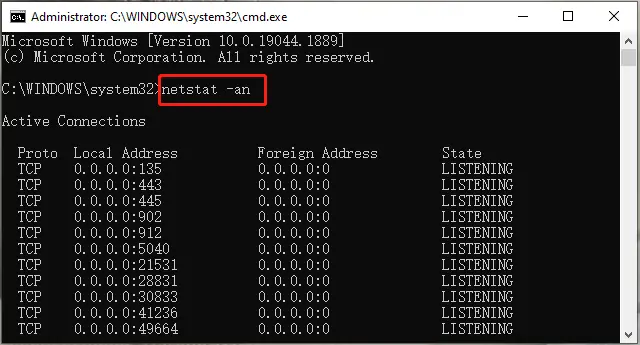
- Identify the Omegle IP Address: Locate the IP address associated with your Omegle connection in the output of the
netstat -ancommand. The IP address will be displayed in numerical format (e.g., 192.168.0.1).Note: The IP address you find usingnetstatmay correspond to the Omegle server rather than the IP address of the person you are chatting with.
It’s important to note that the netstat -an the command displays all active network connections on your computer, not just those specifically related to Omegle. Exercise caution when interpreting the results and make sure to respect the privacy of others.
Remember to use this information responsibly and within legal boundaries. Respecting privacy and maintaining online safety should always be a priority.
You Might Also Like, Fix Tower Of Fantasy Server Error
Method: 7 Use Omegle IP Puller/Locator
To get started with the Omegle IP Puller Extension, follow these simple steps:
- Install the Chrome Extension: Visit the Chrome Web Store and search for the “Omegle IP Puller” extension. Click on the “Add to Chrome” button to install it.

- Enable the Extension: Once the extension is installed, you will see its icon in the Chrome toolbar. Click on the icon to enable the extension.
- Open Omegle: Launch the Omegle website in your Chrome browser. Ensure that you are using the latest version of Chrome for optimal compatibility.
- Start a Chat: On the Omegle website, click on the “Start a Chat” button to initiate a conversation with a stranger.
- Activate the Extension: While in a chat session, click on the Omegle IP Finder Chrome Extension icon in the toolbar. This will activate the extension and start monitoring the conversation.
- View IP Information: The extension will display the IP address and geographical location of the person you are chatting with. This information can help you assess the authenticity and potential risks associated with the conversation.

- Take Necessary Precautions: Once you have access to the IP information, use it wisely. If you notice any suspicious activity or feel uncomfortable during the chat, it’s recommended to terminate the conversation and report the user if necessary.
- Report Suspicious Users: If you encounter any individuals who engage in inappropriate behavior or violate Omegle’s terms of service, make sure to report them using the official reporting channels provided by the platform.
- Protect Your Privacy: While the Omegle IP Puller Chrome Extension can provide valuable information, it’s essential to take proactive measures to protect your own privacy. Avoid sharing personal information with strangers and be cautious of the content you share during conversations.
By following these steps, you can leverage the omegle extension for location to enhance your safety and make informed decisions while using the platform.
You Can Also Check,
Method: 8 Use Omegle IP Grabber – Grabify
Omegle IP grabber tools, such as Grabify, allow users to obtain the IP address of the person they are chatting with on Omegle. By using these tools, you can uncover the real location of the person behind the screen. Here’s a step-by-step guide on how to use Omegle IP grabber – Grabify:
- Create an Account: Start by creating an account on Grabify’s website. Provide the required information to register and verify your account.

- Generate Tracking Link: Once you have successfully registered, you can generate a tracking link. This link will be used to track the IP address of the person you interact with on Omegle.
- Copy the Link: After generating the tracking link, copy it to your clipboard. This link contains a unique code that enables Grabify to trace the IP address of the person who clicks on it.
- Initiate the Chat: Open Omegle in your web browser and initiate a chat with a random user.
- Share the Link: During the conversation, subtly convince the person to click on the tracking link you generated. You can use persuasive language to encourage them to visit the link.
- Track the IP Address: Once the person clicks on the tracking link, Grabify will capture their IP address and provide it to you. You can view this information on Grabify’s website or through the account dashboard.
- Analyze the Data: With the obtained IP address, you can use various online tools or software to analyze the location, ISP, and other details associated with the IP address.
By following these steps, you can effectively use the Omegle IP grabber – Grabify to pull IPs in Omegle. However, it’s essential to understand the implications and ethical considerations before using such tools.
FAQs (Frequently Asked Questions)
Q1: Can I pull someone’s IP on Omegle without their knowledge?
No, pulling someone’s IP on Omegle without their knowledge or consent is unethical and potentially illegal. Respect the privacy and security of others while using online platforms.
Q2: Is it safe to use an omeagle ip locator?
Using an Omegle IP puller/locator can be risky as it may violate privacy laws and the terms of service of Omegle. Proceed with caution and use such tools responsibly, if at all.
Q3: Can I trace the location of someone’s IP address from Omegle?
Yes, you can determine the approximate location of an IP address using geolocation services. However, keep in mind that IP addresses can be dynamic and may not always reflect the exact location of the user.
Q4: Are there any legal alternatives to pulling IP on Omegle?
Instead of trying to pull IP on Omegle, it is better to focus on maintaining a safe and respectful online environment. Engage in positive conversations and report any inappropriate behavior to the platform administrators.
Q5: Can I protect my IP address while using Omegle?
A5: Yes, you can protect your IP address while using Omegle by using a virtual private network (VPN). A VPN encrypts your internet connection and masks your IP address, providing an additional layer of privacy and security.
Q6: Can I get in trouble for pulling someone’s IP on Omegle?
A6: Yes, pulling someone’s IP on Omegle without their consent can have legal consequences. It is important to be aware of the laws and regulations in your jurisdiction and use online platforms responsibly.
Q7: Is pulling someone’s IP address on Omegle legal?
The legality of pulling someone’s IP address on Omegle without their consent varies depending on your jurisdiction. It is essential to understand and abide by the laws in your region. In most cases, using someone’s IP address without their consent for malicious purposes is illegal.
Q8: Can Omegle track my IP address?
Yes, Omegle can track your IP address. It logs IP addresses for security and moderation purposes. However, the IP address of another user is not directly accessible to you.
Q9: Can I use an IP puller for legitimate purposes?
While IP pullers have legitimate uses in certain scenarios, it is crucial to obtain proper authorization and ensure compliance with legal requirements. Always respect privacy and use IP pullers responsibly.
Q10: Are there any risks involved in pulling IP addresses on Omegle?
Yes, there are risks associated with pulling IP addresses on Omegle. Engaging in such activities can violate privacy laws and result in legal consequences. Additionally, attempting to manipulate or exploit others using their IP addresses is unethical and can harm innocent individuals.
Q11: Can a VPN protect my IP address on Omegle?
Yes, using a reliable VPN (Virtual Private Network) can help protect your IP address on Omegle. A VPN creates an encrypted connection between your device and the internet, ensuring your online activities remain private and secure.
Q12: Can law enforcement trace IP addresses on Omegle?
In certain cases, law enforcement agencies may be able to trace IP addresses on Omegle. However, accessing such information typically requires a legal process, such as obtaining a subpoena or court order.
Q.13: how to get someone’s location on omegle?
You Can use the Different Chrome Extensions and Omegle IP Puller Phone to get IP Addresess or Location of the person you are chating.
Q.14 how to pull ips on omegle?
There is a Tool Called Omegle IP Puller. You can use that tool to Pull Ips on Omegle.
Conclusion
While the curiosity to know someone’s IP address on Omegle may be tempting, it is essential to respect privacy and engage in responsible online behavior. Pulling someone’s IP without their consent can have serious legal and ethical implications. Instead, focus on creating a positive and safe environment while using platforms like Omegle. Remember to use a VPN to protect your own IP address and safeguard your privacy online.

